BSP-D11: https://s.shopee.co.th/50Grgkkuul
BSP-D10: https://s.shopee.co.th/7zuTGFQTwa
BSP-D9: https://s.shopee.co.th/1B497fiieO
BSP-D8: https://s.shopee.co.th/7zuTGD9guQ
BSP-D7: https://s.shopee.co.th/10kjT5VlUC
BSP-D6: https://s.shopee.co.th/AUboEmnztH
BSP-D5: https://s.shopee.co.th/8KXJemRqr3
BSP-D3: https://s.shopee.co.th/3q4uISJJaV
————————
ล่าสุด [ อัพเดท 23/2/2567] Nvidia หยุด Support Nvidia Shield และเปลี่ยนจาก Geforce Experience เป็น Nvidia App ดังนั้นให้ไปใช้วิธีดังต่อไปนี้
1.SUNSHINE ดูได้ที่คลิป: https://youtu.be/ns9C6XwgTa0
2. Parsec ดูได้ที่คลิป: https://youtu.be/wlXwPkLUCN0
————————-
สวัสดีครับวันนี้เราจะมาแนะนำการเล่นเกม PC แบบ Remote Play มาที่มือถือหรืออุปกรณ์ของเรากันครับ สำหรับคนที่อยากไปเล่นในจุดอื่นๆ ในบ้านหรือไม่สะดวกนั่งหน้าคอมตลอด บอกเลยวิธีนี้เวริกมากครับ โดยในคลิปจะสรุปไว้ 3 ค่าย คือ Steam/Epic Game/Xbox pass
——
หากชอบคลิปของเรารบกวน กดไลค์ กดแชร์ กด Subscribe และ กดกระดิ่งแจ้งเตือนเพื่อไม่พลาดคลิปใหม่ๆ ของเราด้วยครับ
Facebook: https://www.facebook.com/AAGADGETRISES
BlockDit : https://www.blockdit.com/aagadget
YouTube: https://www.youtube.com/@aagadget
#epicgames #epicgame #epicremoteplay #steam #steamlink #xboxpass #xbox #xboxremoteplay #pcgamer #remoteplay #remotepc




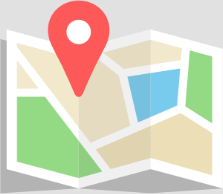
Comments